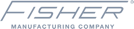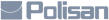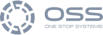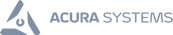<style=”font-weight=200;”>
When it comes to customized website design and database organizing, both Canva and TDSmaker lead the way on what they offer. Both websites are predicated on the idea that information should be easily passed on, accessible, and presented in a beautiful manner. Not just that, but they both provide a way for businesses to do this at a fraction of the cost it would take by normally building everything from the ground up. Nonetheless, there are some key differences between the two websites that should be noted. To make a good comparison between the two we first need to get a good understanding of their history and the plethora of features they offer.
Canva is a graphic design website that was founded in 2012 by Melanie Perkins. As a business person, Perkins had previously founded Fusion books, which quickly became the largest yearbook publisher in Australia. Canva has followed a similar trajectory and has garnered millions of users in a short span of time. The Canva website is predicated on the belief that being able to relay complicated pieces of information and data to people in a simple and beautiful manner shouldn’t be difficult. Being able to be operated by both professionals and amateurs alike, Canva provides access to over a million photographs, graphics, and font styles. As recently as June 2018 the company announced it would be joining forces with Dropbox, integrating their images and design onto Canva’s platform.
The reason for Canva’s success is that it provides a bunch of different highly customizable features. The online graph tool, for instance, is best used when needing to illustrate information through visual aid. There is everything from Venn diagrams, mind maps, organization charts, among many others that are easy to use. Just pick the form that you want and input all the necessary information into each section. These graphs can be incorporated into previously created documents, along with being combined into social media posts, added to the presentation, and included in reports.
Another important feature is the photo editing portion, which allows users to fix photos in the way that they want. Crooked photos can be straightened with just a few clicks, while digital cropping allows users to cut and paste sections of the photo that they feel are most relevant. The photos can also be imbued with text from a large library of different fonts. Transparency can overlay one photo with another, creating a seamless blend that is unique. There are other ways to custom design pictures such as adjusting contrast, brightness, saturation, and photo blur. Several other features are also available such as the ability to add stickers and other designs.
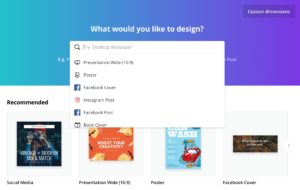
Regardless of what needs to be included in a document, it can have all them printed on high-quality materials. Canva is associated with some of the best printing providers to give an excellent printout that can be delivered to the doorstep in just four days. Users can choose from a range of different designs and finishes. There are many pre-designed products for quick use, along with finishes like a soft matte or sharp gloss.
TDSmaker is a datasheet creation website that was founded in 2015. This web-based application was created to provide an easy and affordable way for a business to design datasheets. The user-friendly application can be used in many different languages via its translator tool and provides a large number of templates specifically tailored to certain markets. TDSmaker has many success stories that involve helping many different companies, making them one of the most used datasheet template providers today.
The reason for TDSmaker’s success stems from the fact that their datasheet templates come in many different forms. Each of the templates is designed with specific markets in mind – for instance, there is a template for food products, adhesives, digital cameras, and so forth. These designs aren’t locked in place either, as each one can be customized to give a specific look for the company. For those with a flair for design, TDSmaker allows users to test their mettle by providing the tools to create a datasheet from the ground up.
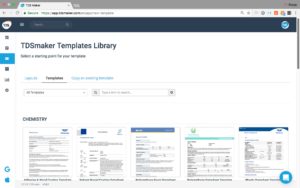
For those that are on a budget and need something fast, TDSmaker’s pre-designed templates are the way to go. Their datasheets can cut additional costs with their master template feature. Manipulating this template allows users to simultaneously change hundreds of pages at once. Traditional methods require each individual page to be changed – coupling this with the process of designing a similar quality datasheet means that businesses can save upwards of 90% by using TDSmaker.
These data sheets can be shared with anyone or anywhere – being able to be used via mobile, residential, or commercial platforms. All of which can be easily integrated into existing websites. You don’t have to worry about people manipulating the datasheets that you don’t want either – each one of the templates comes with the ability to manage permissions, giving you control on who can edit what. TDSmaker has also integrated detailed reporting – giving you the information analyzed from your datasheets. This whole process is kept simple too, as it’s format is much easier to pick up than equivalent desktop applications.

Both Canva and TDSmaker are tailored toward business. They offer a simplified way for businesses to integrate and relay information in an intuitive way. While both offer a set of templates for users to use, there is also a great deal of customization – allowing a company to input the information they see fit and give reporting based off of it. Neither websites sacrifice this flexibility and ease of use on the altar of aesthetics either, as both do great integrating beautiful designs and visuals into their pages.
This isn’t to say that these websites have the same aim, as there are key differences between the two of them that let them fill in the niche that they need. First and foremost, TDSmaker is a datasheet creating a website. While there are a large number of different styles and designs to choose from, all of these templates need to roughly include certain attributes. This, of course, can vary a bit depending on the product, but there are some key characteristics that are often highlighted across markets. Think along the lines of pieces of information related to the overall range and tolerances of the specific product, along with things like average, nominal, and typical values. There also should include things like the manufacturer’s name, product number, and a functional description of the product. Pictures are often incorporated into these pages as well, along with the ability to get free access to universities and charities.
On the surface it may seem Canva is a little more open ended on what it is trying to accomplish. This website includes things like photo editing, graph creation, and document templates, and is better suited on the customer level. It’s the ability to create graphs can relay information in a more intuitive and visually appealing manner. While primarily used by graphic designers and marketing specialists, Canva can also be used by teachers and just about anyone who wants to test their graphic design capabilities.
TDSmaker has a little bit of a wider spectrum on who they are appealing too though – like Canva, it is often used by graphic designers and the marketing department, while also being used by Research and Development, along with a range of Engineers.
Neither website is necessarily superior to the other as they both specialize in certain niches. TDSmaker is a datasheet provider that is able to cut back on businesses costs considerably by giving them simple to use template specifically tailored to their products and services. It specializes in creating a database that can quickly be used by people to look up specific information on products. Canva relies on photo and graph manipulation, making it ideal for those that wish to relay information rather than rely on others to look it up. While there is some overlap on what both wish to accomplish, there are enough differences that the websites can actually be used in conjunction with one another to maximize a business’s efficiency, as both can save time and money to users.
Create your free account or get in touch.
Trusted by